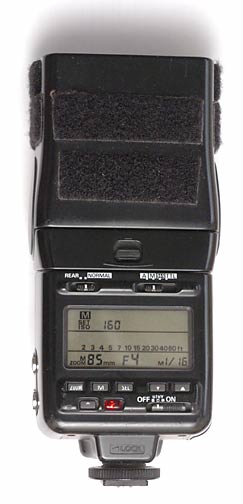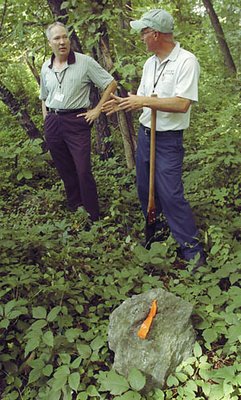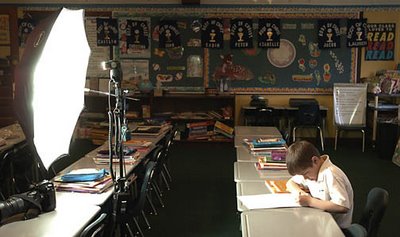Lighting 101: It's Not (All) About Flash

Guess what? You made it all the way through Lighting 101. This is the last lesson.
And you are probably a little stoked about your new-found skills. You might even already be playing with your starter kit. (If not, you are totally ready to.)
So I am going to suggest something to you that may sound a little strange:
It's not about flash.
Photo-graphy is, literally, writing with light. That's what we do. And you have just enough flash and lighting knowledge right now to be pretty dangerous. Because your photos are going to look better, more polished, more professional, etc.
But don't make your your photography all about off-camera flash — or even all about light. It's also about content and moment and emotion and gesture and setting and, yes, light. But the point is that it is not all about light. And certainly, it's not all about flash.
Lighting is a tool. And you are learning how to use it. But it is important to make your lighting knowledge additive to your previous existence as a photographer and not a substitute for all of those other cool skills you used to bring to the table.
In other words, use your new and growing skills to nurture your own existing skills as a photographer. Don't let lighting take over and subsume your creative vision.
The very last thing I want to do is to kill that individuality you had before you got here. Just let lighting make it better.
__________
Also, take time to just look at light. I mean real, ambient light. Daylight. Industrial light. Blue hour light. Golden hour light. All kinds of light. Discover it. Study it. Wallow in it. And make sure you keep shooting with natural light, too.
Because a little further down the line, you are going to be able to recreate any kind of light you can imagine — even that amazing light that I came across my first night in Havana, seen above — with your flashes.
That's coming later.
But right now, take a moment to congratulate yourself. You have completed Lighting 101 and are now ready for Lighting 102.
Next: Lighting 102
__________
New to Strobist? Start here | Or jump right to Lighting 101
My new book: The Traveling Photograher's Manifesto
Permalink